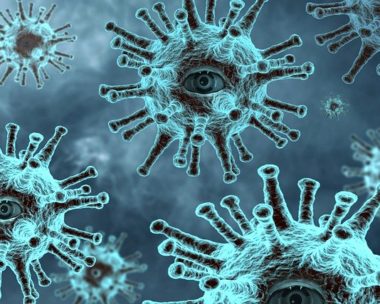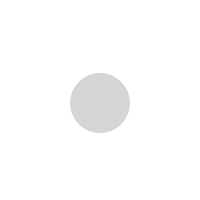Blog Web Design Trends – What to Look for in Clean Design

Why are design trends important?
For non-website designers, it is nearly impossible to stay on top of the technological advances and countless new design options emerging almost daily. But you know that your website must be user-friendly and engaging on any device. After all, you are in business to sell, not entertain.
The landscape of web design is constantly evolving. Web designers need to understand how users react and tap into their subconscious spending habits; whether or not something appeals to us or even displeases us.
When we see an old or outdated website, we may assume the company is itself old- fashioned, or maybe out of touch with technology. This can prove dangerous for a technology company or even a manufacturer, who claims to use state of the art technology for its customers. Websites that still use Adobe Flash, pop- up windows, or even old scripts will not work on an Apple device, (iphones and tablets) You just lost more than half your audience. Google also will soon ignore your site if it is not mobile friendly. Colors and readability play a large part in our decision to buy. Our eyes shouldn’t have to work that hard to process small text, long paragraphs or light text. We also have shorter attention spans which cause us to walk away from a site that has these flaws.
Okay! So what is Trending?
The arrangement of design elements within a given structure should allow the reader to easily focus on the message, without slowing down the speed of his reading.
- Long page scrolls (people would rather scroll than click)
- Responsive design – adapts to a user’s devise (desktop, phone, tablet)
- Big bold type, Stronger use of typography. Capture my attention!
- Aesthetic movement- the gentle flow of type on a page. The rotation of images to keep ones attention is also known as parallax scrolling. Moving different parts of a website page at different speeds (parallax scrolling) increases visitor engagement.
- Use of interesting mouseover effects when I put my mouse over elements. Make me want to poke around!
- Brighter colors
- High quality videos