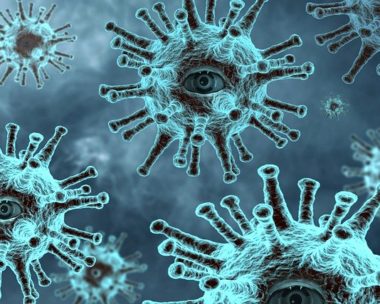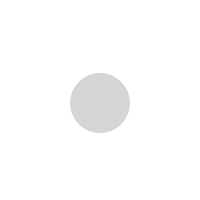Blog Ransom ware: It can happen to you!

It happened to me and I’m pretty computer savvy 😐
There is a new form of malicious ransom ware out there that is plaguing the business industry. Ransomware is a computer virus that you get from opening a malicious document or email. It can even be from someone you know because they are stealing email addresses.
When you open the malicious file in your pc, your computer will either freeze or ask to run the app. Files will suddenly become encrypted and documents from the ransomware will be dropped into to every folder.
The message is something like this:
Cannot find the files you need? That is because the files have become encrypted. Great! You are now part of a community, Cerber Ransomware
It goes on to say that unless you have the encryption key, you cannot access your files and if you try to remove on your own, the files will be permanently destroyed. You usually have a few weeks to comply with their instructions to pay for the software and the key.
They demand each victim to pay 1.25 in BitCoins, which is approximately $512 USD.
In February, Hollywood Presbyterian Medical Center handed over $17,000.
In June of this year, 57% of Microsoft Office users (source: SCMagazine) were hit.
Prime Healthcare, which runs a few hospitals, and Kansas Heart Hospital were forced to pay to retrieve thousands of patient files. But Kansas Heart paid and didn’t get their files back.
It is strongly recommended not to pay the ransom as the Cerber key may not decrypt the data entirely. Also, it helps to perpetuate this nasty business. Security experts recommend removing the Cerber virus as soon as the victim notices that the computer has been compromised by it.
Luckily, I did not pay and I did not lose data. I had two backups, one on an external hard drive, and one in the cloud called Carbonite. I did not pay the ransom but called upon my trusted Computer Troubleshooters (in Brookfield,CT) who immediately scanned my computer using malware and AVG cleaners.
Tips to Avoid:
Cyber criminals mostly distribute this virus via spam emails, so make sure you do not open any suspicious emails that come from unknown senders. Even though most of such malicious correspondence comes up as “Spam”, there is no guarantee that a virus-carrying email will not slip to your regular Inbox as well. You should be particularly careful about opening any attachments that come from unknown sources and are accompanied by suspicious emails. They may pose as representatives of governmental or law enforcement institutions, so it is recommended that you always check the legitimacy of such emails.
Make sure you have a good backup in place. If you back up to an external hard drive, remove it during the day and back up at night once all is okay.
Have a trusted IT professional make sure your malware protection is up-to-date. This is not foolproof but can help avoid a costly problem.